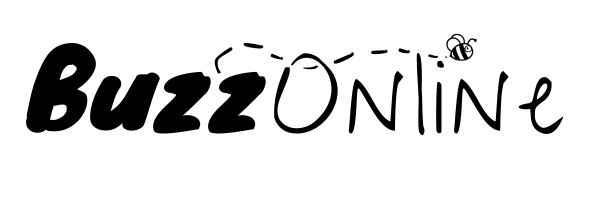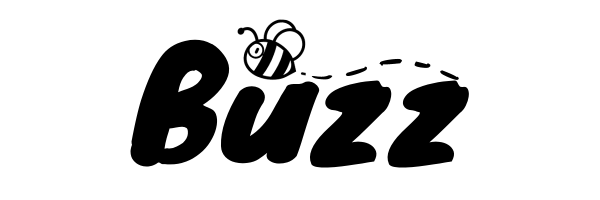When it comes to creating great posts, the image matters just as much as the text. A strong visual can stop someone from mid-scroll and get them to read, click, or comment.
Below are 3 tips to help you create the best images you can for your posts. If you keep these in mind, you are more likely to get better responses from your posts as well as catch the eye of your potential customers. Let’s get started:
Make Images Mobile Friendly – 98.5% of users look at Facebook on a mobile device. Keep in mind that smaller text on computer screens may not be legible on small screens.
Use Your Branding – When creating images remember to add your logo as well as use your brand’s colors and fonts. Doing so helps people connect the message to your brand more quickly.
Make It Relatable – Keep your audience in mind when creating your image. Make sure your image is something that will attract your targeted audience, not turn them away. For example, you wouldn’t use the same graphics, stickers, and/or fonts on a cupcake post as you would on an auto glass post.
Last but not least, I have a bonus tip. – CANVA.com – It is THE easiest way to create images for social media because it has a large library of images to use and provides templates you can start with if needed. It makes designing images a LOT easier! We can’t live without it & I know that once you learn how to use it, you won’t either!
That’s it for today. Remember, a little effort with your visuals can go a long way in grabbing attention and making your posts more effective. If you ever need help improving your images or content, just reach out. We are always happy to help create a Buzz around your business.